What is the 'Items + Refunds' report?
Each ClickBank vendor may have up to 500 items.
A vendor can use several items for one product. This technique is used to set different prices for the same product (e.g. options with discounts). Or, the vendor can create several products and put them under different items. Or, he/she can even combine several products and sell them as one item.
Then, this vendor can place different payment links on different pages of his/her website.
For example, there is a main page which links to the order page of the first item, and there is another hidden page with a discount which links to the order page of another item. Somehow, the vendor can send several loyal customers to the page with the discount. Etc.
To create a payment link the vendor uses the next URL-structure:
http://ITEM.VendorID.pay.clickbank.net/
Our automatic robots unfold almost all available items of vendors and create the 'Items + Refunds' report.
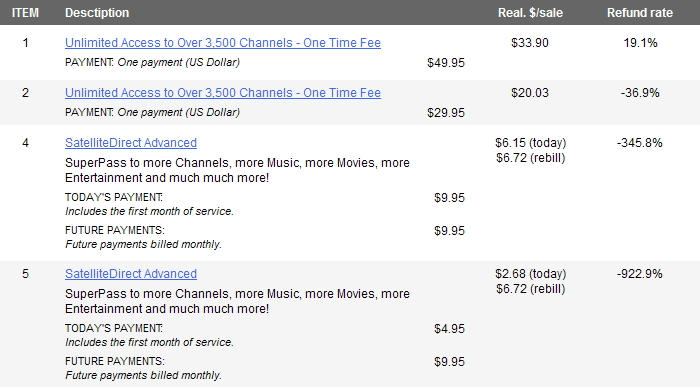
In this report you can find not only the list of the vendor's items, but also estimated affiliate revenues and refund rates for each item. It must be emphasized here that calculations are done by using the vendor's 'Commission' stat. If the vendor has recently changed this stat or he/she uses individual commission rates for rebills on recurring billing products, calculated values will be inappropriate. Also occurrence of negative refund rates is possible.
Alas, recently ClickBank has allowed vendors to use short literal identificators for items (instead of numbers from 1 to 500). Right now, such items are not displayed in this report. However, majority of vendors still use numerical items, so this report remains useful.