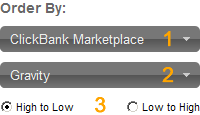How do I use the 'Order By' control?
The 'Order By' control is located at the top left corner, below the main menu. It is used to change the order of the ClickBank Marketplace results.
This control consists of 3 parts:
- The selection of the set of orders (such as ClickBank Marketplace, Movers & Shakers, Growing Vendors).
- The selection of the actual order (from the chosen set).
- The type of the order: from High to Low values or vice versa.