How can I add vendors to my folder?
There are several ways you can do this.
1. When you are on any vendor's page OR in the ClickBank Marketplace results. There is the '+' button next to the vendor's ClickBank ID.
Click on this button and the list of your folders will appear.
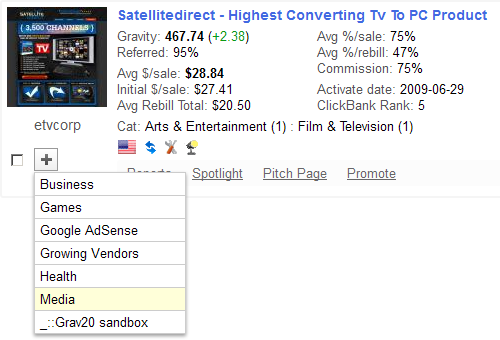
- Choose the folder to which you want to add the vendor and click on its title.
2. When you are in the ClickBank Marketplace results:
Tick the checkboxes near the vendors you want to add.

Above or below the results, press the 'Add To' button and the list of your folders will appear.
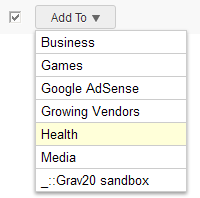
- Choose the folder to which you want to add the vendors and click on its title.